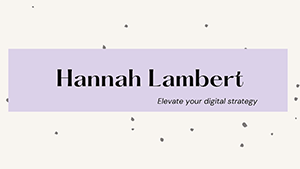The Fujifilm X100V is a fantastic camera, combining a compact design with high-quality image capturing. This guide will help you get the most out of your X100V.
Getting Started
First, charge the battery and insert it into the camera. Then, attach the lens cap and turn on the camera. You’ll need to set the date and time, as well as your preferred language.
Understanding the Controls
The X100V has a number of controls on the body of the camera. Familiarize yourself with the shutter button, the exposure compensation dial, the shutter speed dial, and the aperture ring. Each of these controls affects how your photos turn out.
Setting Up for a Shot
Choose your desired shooting mode (Auto, Program, Aperture Priority, Shutter Priority, or Manual). Set your focus by pressing halfway down on the shutter button. Your camera will beep when it’s focused. You can adjust exposure using the exposure compensation dial.
Taking a Picture
Once you’ve set up your shot, press the shutter button all the way down. The camera will capture the image and show a preview on the screen.
Reviewing Your Photos
You can review your photos by pressing the playback button. Use the command dial to scroll through your photos. Press the trash button to delete any unwanted photos.
Advanced Techniques
As you become more familiar with your camera, you can explore advanced techniques such as adjusting ISO, using the built-in ND filter, or experimenting with the film simulation modes.
Remember, the best way to learn is by doing. So get out there and start taking photos!